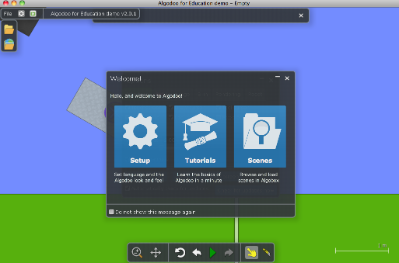Get Started in Your Classroom! 1) Download a free trial of Algodoo from the website. 2) Familiarize yourself with Algodoo by going through the 3 easy-to-use tutorials housed within the software. See link below for additional training videos. 3) Search the lesson plan directory on the website (see image below). The lessons can be sorted according to level, topic, and facilitation style. Practice building the simulation on your own computer and make adjustments to the lesson plan as necessary to fit your own classroom context and student learning goals. 4) Gather necessary materials for students. You may want to prepare physical demonstrations to accompany/contrast with virtual demonstrations. You will also need to select whether the students will use Algodoo on computers, tablets, or a SmartBoard. 5) Prepare the customizable "Student Activity Template" to fit the activity you want students to complete. Add learning goals and questions that are aligned with the activity you choose. 6) Introduce students to the software. You may want to request that they watch the training videos below for homework. 7) Introduce students to their simulation task. Ask them to record predictions, observations, and conclusions that they draw on the "Student Activity Template." Keeping this written log will help them mathematize their learning experience and more deeply understand the content being explored. 8) Did you come up with some new brilliant ideas for lessons using Algodoo? Submit your own to the collective Algodoo lesson library. |
||